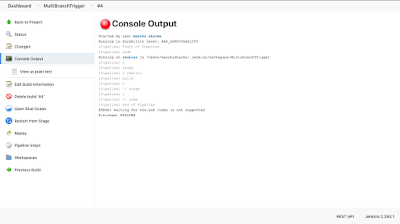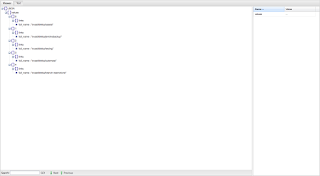Install XWIKI
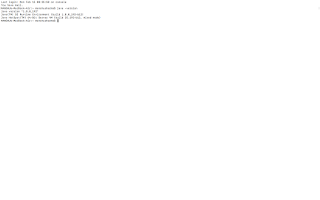
Hey everyone😀, today I want to share another interesting tool called XWiki. An amazing tool for enterprise level. For those who don't know about this tool, I recommended clicking this Wikipedia URL . So Let's see how to configure XWiki. Step 1 Install JDK Check JAVA:- java -version Update the repositories:- sudo apt-get update Install OpenJDK:- sudo apt-get install openjdk-8-jdk Verify the version of the JDK:- java -version Step 2 Set up the XWiki LTS APT repo Log in as a sudo user, and then download and set up the XWiki LTS (Long Term Support) APT repo on your server instance (source:- internet) : cd wget -q "https://maven.xwiki.org/public.gpg" -O- | sudo apt-key add - sudo wget "https://maven.xwiki.org/lts/xwiki-lts.list" -P /etc/apt/sources.list.d/ sudo apt update Note : If you want to try out the latest stable XWiki release (but NOT LTS), you can download the below XWiki APT repo instead (source:- internet): cd wget -q "https://maven.xwiki.org...