Docker command cheatsheet
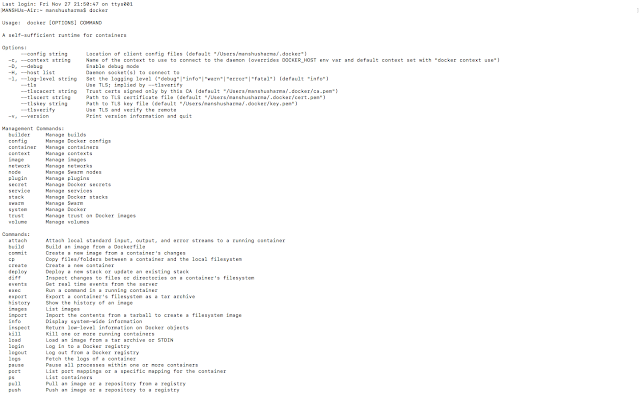
The reason for creating this cheat sheet is because a long time ago I was called for an interview and he asked me some basic command questions regarding docker and in reply, I said "I forget the actual command 😑" yeah you read it right I know it sounds not good so for the next time I make sure this won't happen again in my life that is why I wrote down below some basic commands that every docker user should know. Hope this cheat sheet is also helpfully for you.😀 To see all commands of docker Write down docker on the command line. You will see all the commands of docker in the image below. Get the status of the docker daemon Docker information:- docker info C reate a container without starting It Creates container:- docker create [image name] Docker run commands Run container:- docker run [image name] Run container with specified image version:- docker run [image name]:[version] Docker run in background/detach mode image :- docker run -d [image name] Docker...

