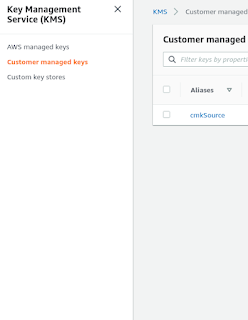Access and modify all the resources of our Wiki.js using WikiJS API

Hi everyone 😎 , Today we are going to see how to access or modify WikiJS resources using WikiJS API. WikiJS exposes GraphQL API to access and modify the stuff according to our requirements. So In this blog post, we going to see How to set up WikiJS's local environment using docker. How to generate an API token in Wikijs. Using API tokens how to access WikiJS resources and how to modify them. First Local Setup using docker Here I am using docker to set up my local isolated WikiJS environment. Below is my docker-compose.yml file written by WikiJS contributors. To build the WikiJS environment we just need to run the following command docker-compose up -df [PATH_OF_DOCKER_COMPOSE_YML_FILE] To check the environment is in a running state run the following command docker ps Second Generate API token After setup our local environment we are ready to create our initial Administrator account in our WikiJS. 1. On the browser type localhost:80 2. Create an Administrator acco...